Connect Voice Assistant

1.
Make sure you have paired Google Home with Robert Smart App.
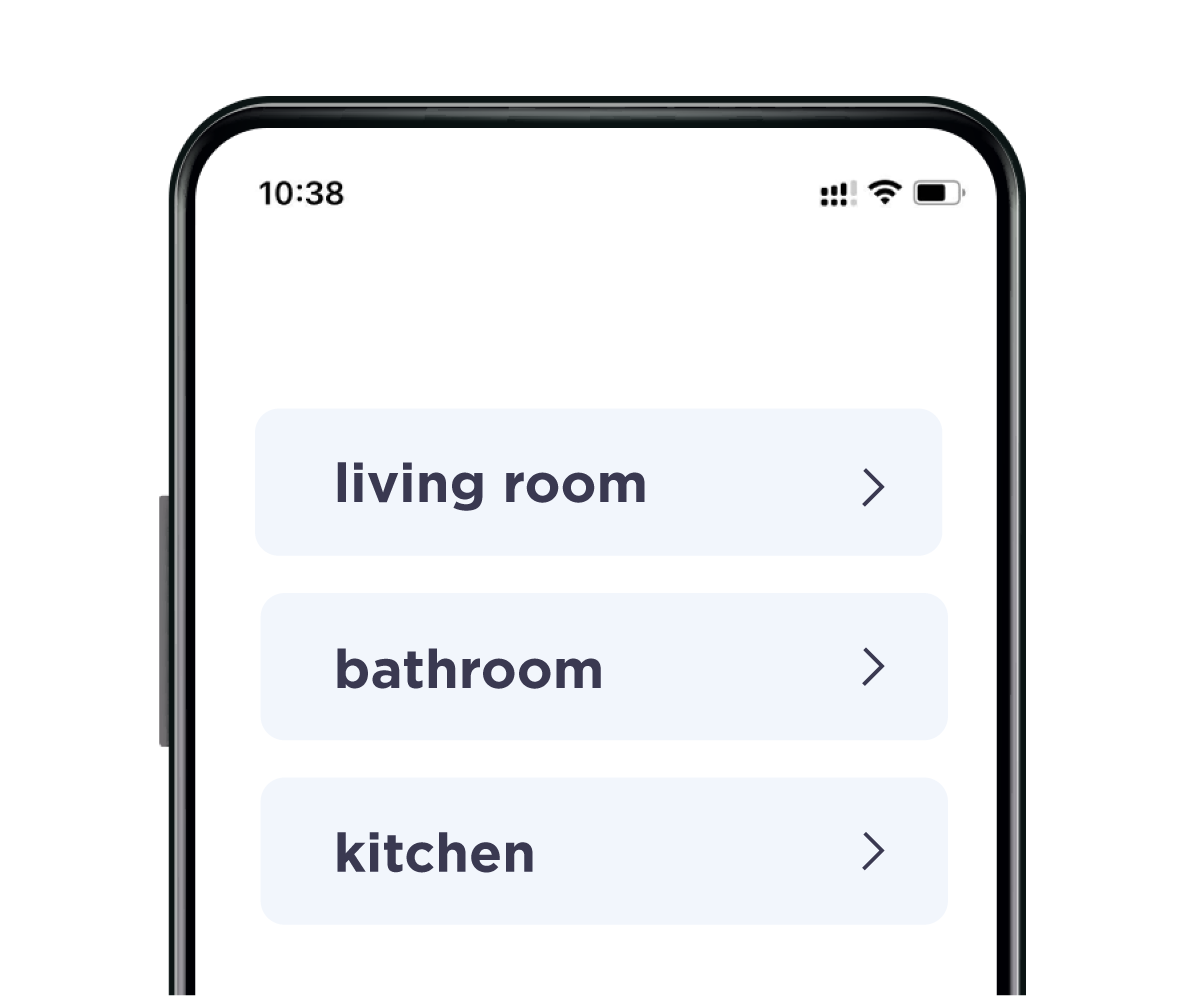
2.
Name rooms and devices as it would suite you better.

3.
Give direct voice command to google Assistant via mobile device or Nest speaker/Hub
Siri
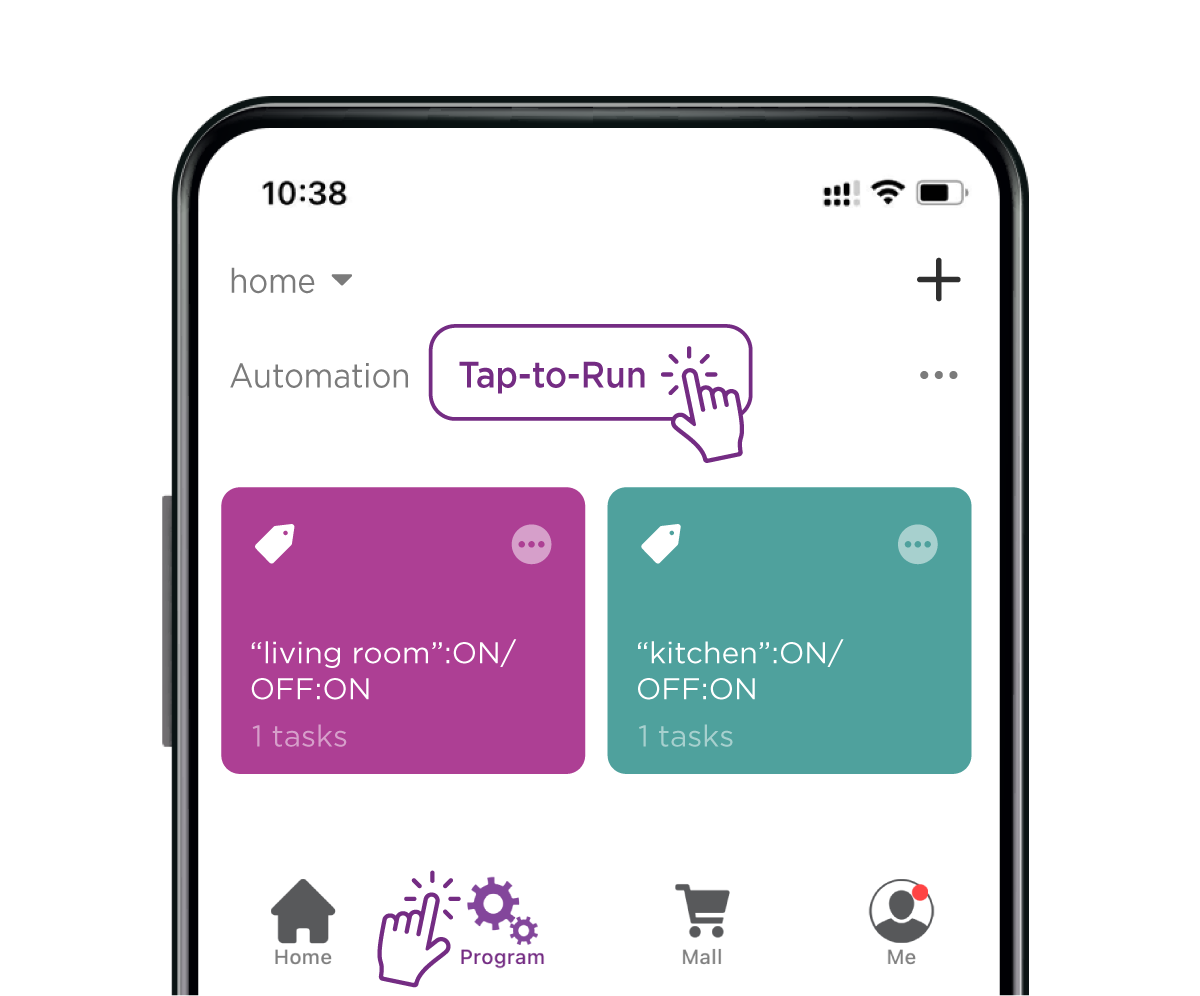
1.
In Robert Smart App, go to Program. Make sure you have Tap-To-Run scenes created or create new ones.

2.
Tap "Add Siri" to add Scene to Siri Shortcuts.

3.
Choose which scenes you want to add to Siri Shortcuts.
We recommend to change voice phrase for something simple and easy to remember for convenience.


