Unlock your home full potential with Google

Control all your home and media in one place

Voice control over your home
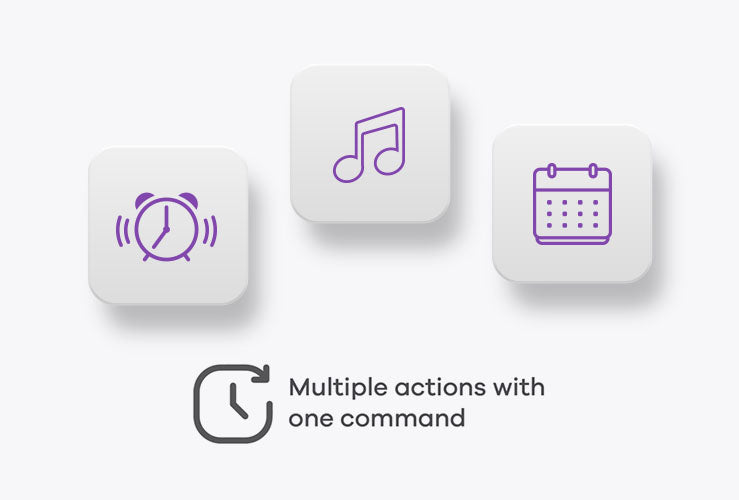
Create routines
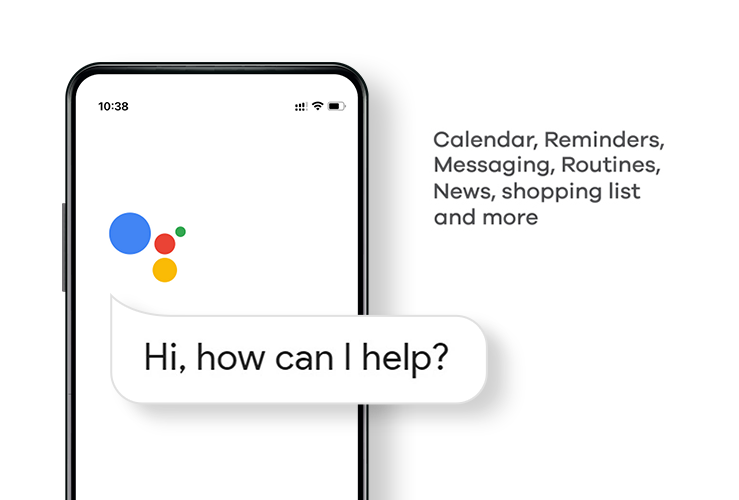
Personal assistant
HOW TO CONNECT
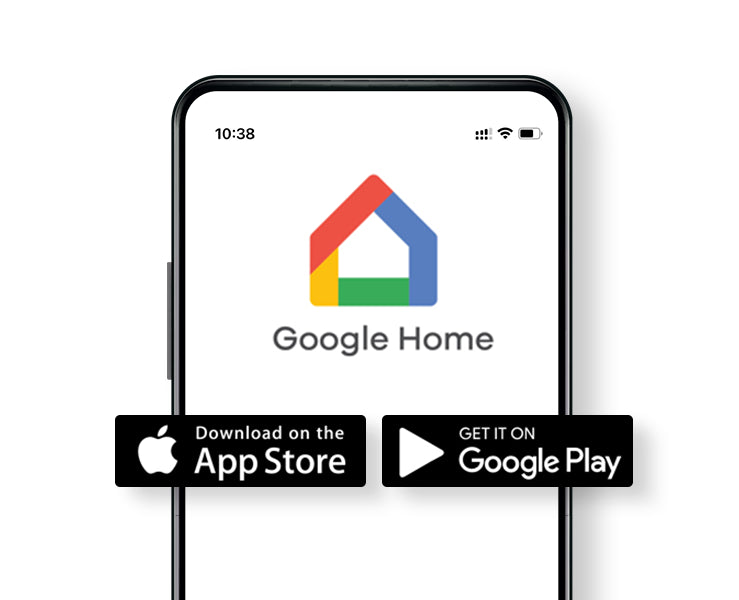
Step 1
Download Google Home App
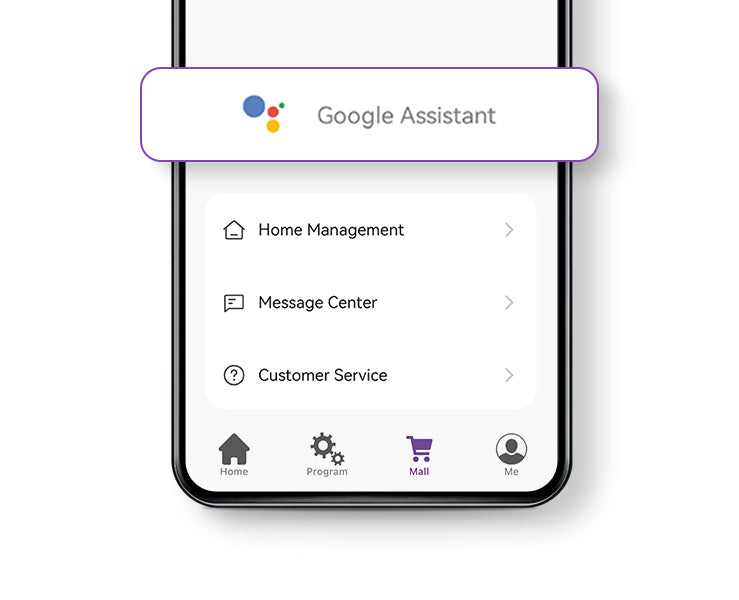
Step 2
Go "Me", "Google Assistant" and "Link with Google Assistant"
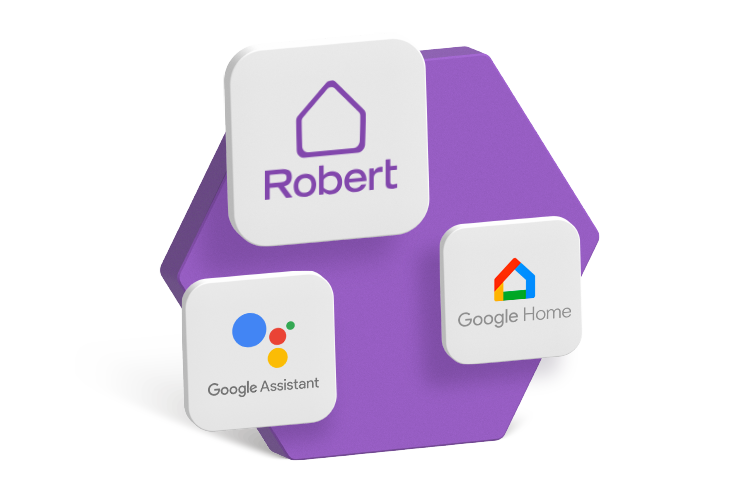
One Home, One Ecosystem, Limitless Possibilities
Connect with Robert Smart App - download from App Store or Google Play

